Marijn Haverbeke is a programmer based in Berlin whose book Eloquent JavaScript is freely available on the Web and published in various other formats by No Starch Press. It’s a fine book, and I warmly recommend it. Buying a copy would help support the author, but even Haverbeke might concede that the online version offers the superior experience. On the web, the code comes alive. You can run a program and see its output immediately. You can edit the program directly in the web page. You can write and run your own programs. It’s all frictionless.
The technology behind this magic trick is a JavaScript component called CodeMirror, which is also Haverbeke’s creation. It is a code editor that can be embedded in any web page, providing all the little luxuries we’ve come to expect in a modern programming environment: automatic indentation and bracket matching, syntax coloring, autocompletion. The program and all of its many addons are free and open source. By now it is very widely used but not as widely noticed, because it tends to get buried in the infrastructure of other projects. I am writing this brief note to bring a little attention to an underappreciated gem.
Haverbeke’s Eloquent JavaScript is not the only online book that relies on Codemirror. Another one that I find very engaging is Probabilistic Models of Cognition, by Noah D. Goodman and Joshua B. Tenenbaum, which introduces the Church programming language. There’s also The Design and Implementation of Probabilistic Programming Languages, by Goodman and Andreas Stuhlmüller, which provides a similar introduction to a language called WebPPL. And the Interactive SICP brings in-the-page editing to the Sussman-and-Abelson Dragon Wizard Book.
But CodeMirror has spread far beyond these pedagogic projects. It is built into the developer tools of both the Chrome and the Firefox web browsers. It is the editor module for the IPython notebook interface (a.k.a. Jupyter), which is also used by the Sage mathematics system. It’s in both Brackets and Light Table, two newish open-source code editors (which run as desktop applications rather than in a browser window). You’ll also find CodeMirror working behind the scenes at Bitbucket, JSFiddle, Paper.js, and close to 150 other places.
I had only a vague awareness of CodeMirror until a few months ago, when the New England Science Writers put on a workshop for science journalists, Telling Science Stories with Code and Data. As part of that project I wrote an online tutorial, JavaScript in a Jiffy. CodeMirror was the obvious tool for the job, and it turned out to be a pleasure to work with. A single statement converts an ordinary textarea HTML element into fully equipped editor panel. Any text entered in that panel will automatically be styled appropriately for the selected programming language. The machinery allowing the user to run the code is almost as simple: Grab the current content of the editor panel, wrap it in a <script>...</script> tag, and append the resulting element to the end of the document. (Admittedly, this process would be messier with any language other than JavaScript.)
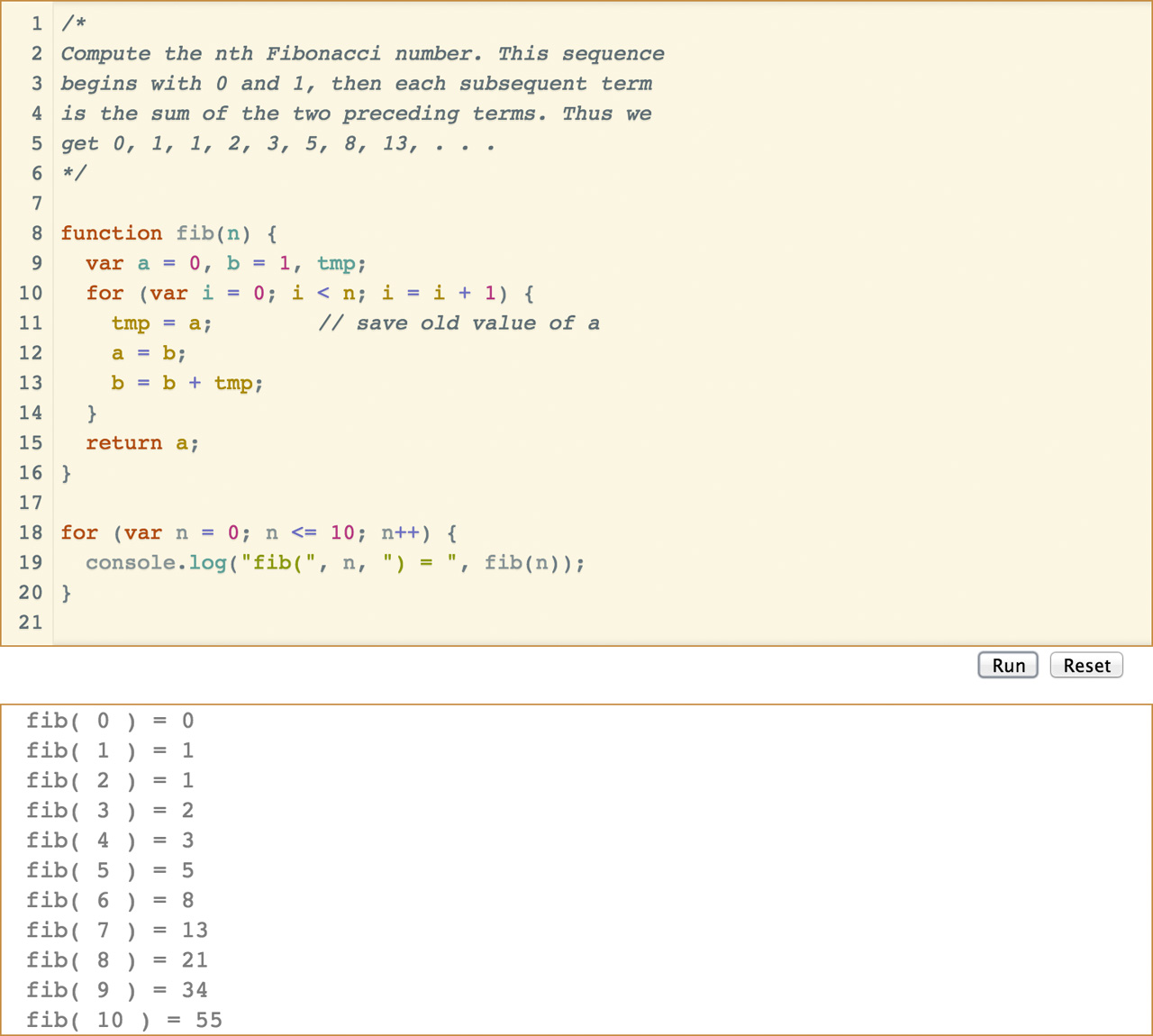
The trickiest part of the project was figuring out how to handle the output of the programs written in CodeMirror panels. Initially I thought it would be best to just use the browser’s JavaScript console, sending textual output as a series of console.log messages. This plan has the advantage of verisimilitude: If you’re actually going to create JavaScript programs, the console is where test results and other diagnostic information get dumped. You need to get used to it. But some of the workshop participants found the rigmarole of opening the browser’s developer tools cumbersome and confusing. So I went back and created pop-up panels within the page to display the output. (It still goes to the console as well.)
A project like this would have been beyond my abilities if I had had to build all the machinery myself. Having free access to such elegant and powerful tools leaves me with the dizzy sensation that I have stumbled into an Emerald City where the streets are paved with jewels. It’s not just that someone has taken the trouble to create a marvel like CodeMirror. They have also chosen to make it available to all of us. And of course Haverbeke is not alone in this; there’s a huge community of talented programmers, fiercely competing with one another to give away marvels of ingenuity. Who’d’ve thunk it?
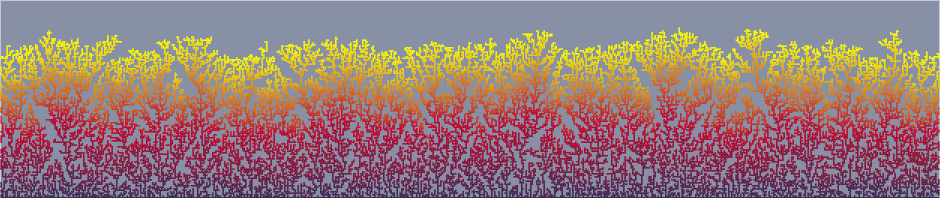
Hi very nice post I think that SICP is referred to as the Wizard book, although if there is a wizard there may be dragons…
Oops! Of course you’re right. Aho and Ullman (and its sequels) is the dragon book.